When Your Printer Epson XP-3100, XP-4100 Series – stops and require service – that means waste Ink Counters may be overflowed.
If Overflowed MAIN Waste Ink Counter – You have to reset it by Hardware Chip Resetter or replace Chip on Maintenance Box.
If Overflowed PLATEN PAD Waste Ink counter – You can reset it FREE in few seconds by WIC Reset Utility.
Download and run WIC Reset Utility.
Go to File – > Settings and enable Advanced Functions:
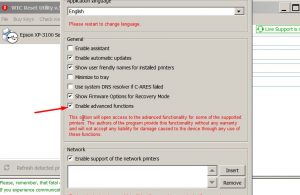
Read Waste Ink Counters and be sure PLATEN PAD Counter is overflowed:
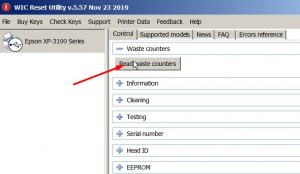
Open Initializations and conversions and select Reset Platen Pad Counter:
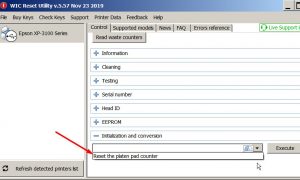
After resetting – read counters once more time and be sure Platen Pad counter has beed reset.
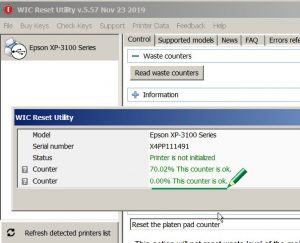
If You have any questions regarding resetting waste ink counters for Epson XP-3100, XP-4100 series – please read our discussions – Reset Discussion Board





 May 5th, 2020
May 5th, 2020  John
John 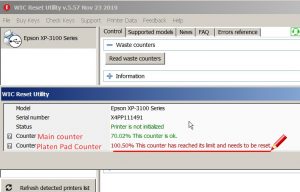
 Posted in
Posted in